Diamond Detective
Operation of this unit is simple. Turn unit on, wait five to seven seconds for the "READY" light, select large or small stone, and touch probe tip to the stone. A light will turn on along with an audio indication if the stone is a diamond. No external power cords or clips necessary, this diamond tester uses a 9V battery. As always some stones require further testing to determine what they are. In the case of some Moissanite stones testing as Diamond you need to do further testing such as checking for Double Refraction also shining UV light (similar to the ones used to detect counterfeit currency) on the stone while testing would help to distinguish Moissanite from Diamond.
Specifications
- Power: Operates on a 9V battery (included)
- Dimensions: 172 x 25 x 55 mm
- Net Weight: 111.3 g
2 Year Warranty
RS Mizar products are manufactured according to high standards for quality and safety. As a result, this product comes with a 2 year warranty.
In The Box
- RS Mizar Diamond Detective
- Probe Protector
- Metal Test Tray
- 9V Battery
- User Manual
Identification of Parts
1. Probe
2. Diamond Indicator
3. Ready Lamp
4. Wait/Low Battery Lamp
5. Battery Compartment
6. Conductive Panel
7. Small/Large Stone Switch
8. “ON” Button
9. “OFF” Button

*Prior to testing, it is recommended that the tip of the probe be cleaned by gently wiping across a clean sheet of paper *
Operational Checkout
1. Rotate the Thumbwheel (7) to the right for large stones.
2. Press the “ON” button (8).
3. The Wait Lamp (4) will be lit.
4. All other display lamps will remain extinguished for the wait period which is typically less than nine seconds at room temperature. The time can increase with low temperatures or a weak battery. After the wait period there is a single beep.
5. If the waiting time exceeds twenty seconds or the Wait Lamp fails to extinguish replace the battery.
6. The Diamond Tester is ready to use after the Wait Lamp extinguishes and the Ready Lamp is lit.
7. When testing is completed always press the “OFF” button. Always turn off the unit immediately after testing to increase battery life.
Automatic Alarm
The Diamond Tester will sound alarm after 150 seconds of inactivity. Whenever the “On” button is pressed the timer resets to 150 seconds. If the unit alarm sounds before you have completed your test simply press the on button and continue your testing. Always press the “OFF” button after testing to prolong battery life.
| INTERPRETING THE INDICATION |
| METAL ALERT | The sounding of a continuous “beep” indicates that the probe tip is in contact with either users hand or the metal setting. The remedy is to reposition the probe tip as described under “Diamond testing” section [5,6]. |
| DIAMOND SIMULANTS | When testing Cubic Zirconium’s, “paste”, strass and other diamond
simulants no illumination of the green diamond lamp will be observed. |
| DIAMONDS | Testing of a genuine diamond will cause the green diamond lamp to flash and a discontinuous beeping (beep-beep-beep) will sound. |
Preparation Prior to Testing a Diamond
- The presence of dust, dirt, film and moisture on a stone may produce an inaccurate indication. Therefore, it is prudent to routinely clean the surface of each stone to be tested by using a damp soft clean fabric followed by drying using a dry soft clean fabric.
- Remove the protective cover from the probe.
- The tip of the probe should be cleaned frequently by wiping the tip across the surface of a piece of bonded paper or a business card. Copier paper and fax paper are to be avoided.
- The tip of the probe may be damaged by an accidental dropping of the unit. Always place the protective cover over the probe immediately after use. Probe tip damage is exempted from the warranty.
- During testing the users hands should be clean and dry. Do not wear gloves. One of the User’s “bare” fingers must be touching the rear metal plate.
- The stone to be tested should be allowed to reach room temperature.
- For maximum accuracy, minimise handling of the stone prior to testing. If the item to be tested consists of a setting containing many stones requiring more than ten seconds to test user must avoid heating the setting with his hand; allow the item to be untouched for about fifteen seconds.
- Best results are obtained by performing tests in still air. Avoid fans, drafts or air movement from air conditioning or heating sources. Avoid breathing directly on the probe tip while testing.
Diamond Testing
- Choose either: (A) the LARGE (normal) stone position when testing stones .08 Carat or larger (move the LARGE/SMALL STONE switch to the right). (B) the SMALL stone position when testing stones .08 Carat or smaller (move the LARGE/SMALL STONE switch to the left).
- The ambient temperature should be between 65F and 95F for testing.
- Hold the diamond tester in your hand so that your fingers are in contact with the conductive panel.
- With the other hand hold the stone to be tested by its setting.
- Guide the probe tip to the center of a facet on the stone.
- Touch the probe tip to the stone so that the probe tip is firmly and squarely against the facet of the stone. Excessive force which might bend or break the tip must be avoided.
- If a diamond is being indicated the green lamp will flash and a beeping sound (“beep, beep, beep”) will be heard.
- As always some stones require further testing to determine what they are. In the case of some Moissanite stones testing as Diamond you need to do further testing such as checking for Double Refraction, and shining UV light source on the stone while testing.
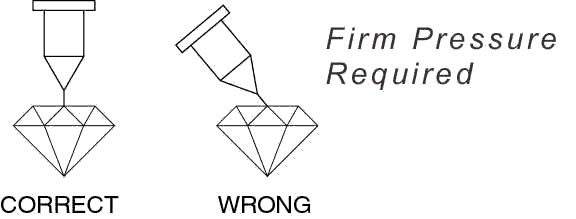
Helpful Tips
- If the red Low Battery lamp remains on and the Ready Lamp doesn’t light within twenty seconds the battery must be replaced.
- Stones being worn, which may be well above room temperature can be tested immediately using the SMALL STONE setting. Otherwise allow the stone to return to room temperature before testing.
- When testing a small stone use the SMALL STONE setting and make good contact against the stone on the first test attempt, otherwise allow the stone to return to room temperature before retesting.
DOWNLOADS

To read and print a PDF file, you must have Adobe® Acrobat® Reader installed on your PC. You can download a version suitable for your system, free of charge, from Adobe.
RS Mizar Diamond Detective User Manual
 Product User Manual
Product User Manual
Download

